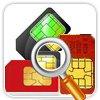Pen Drive Data Recovery Software Screenshots
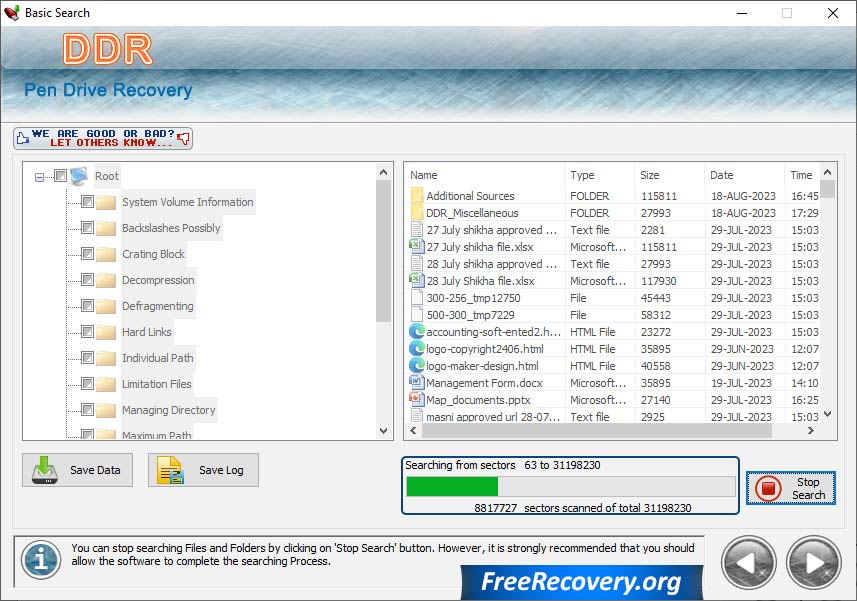
Select the search mode and drive partition for data recovery. After that, file searching process begins as shown in above screenshot.
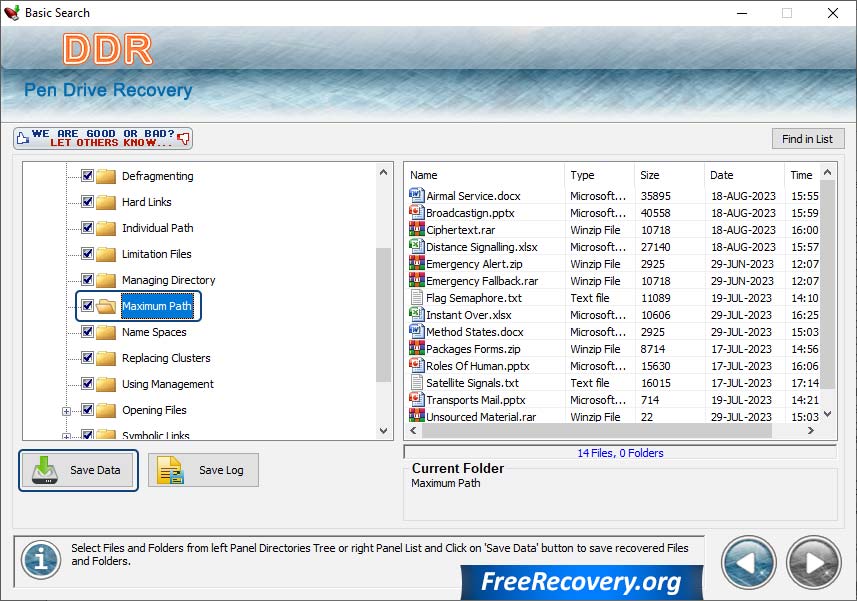
Now, select the files and folders from the left Panel Directories Tree and save them by clicking on "Save Data" Button.
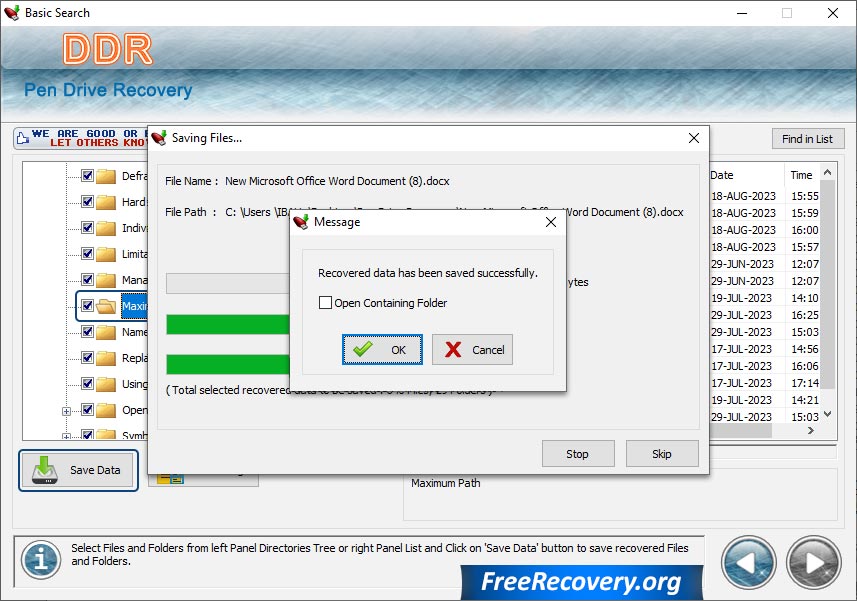
Once the saving process is finished, check the "Open Containing Folder" option and click on "OK" Button view your recovered files and folders.